
Architect for WordPress 1.4.7 is here with an option for fixed width panels; a new content type called Showcases; and support for the Shortcake shortcode UI.
Fixed width panels
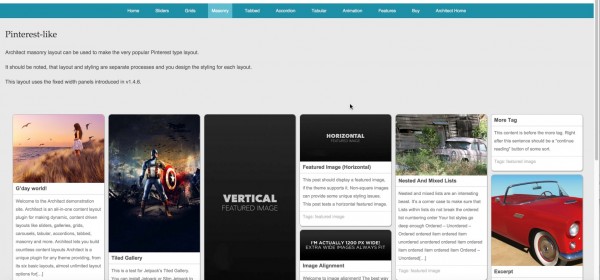
Until now, there was only one way to control the number of panels across in your Blueprints. This meant they were a percentage of the full width. e.g. 3 across, equals 33%. The problem with this is on full screen width designs, being percentage based, that gets a bit whacky, and it’s better to have fixed width panels that automatically arrange themselves to fit. Like Pinterest does.
Architect now has that! And because it is using CSS flexbox, you can also control how the panels align (this doesn’t apply to Masonry layouts as they use their own controls). My Showcases page example (link below) use centred alignment, but you can have any of flexbox’s start, end, centred, space between and space around options. And you can set different widths for each responsive breakpoint.
So when you change screen or window size, the panel width stays the same, but the number across automatically adjusts to fit.
Showcases custom content type

Architect now provides an optional custom content type for displaying showcases and portfolios, with custom fields for Year of work and URL of example. It is on by default but can be turned off in Architect > Options.
An example can be seen on my own personal site at three4one design. This example is also using the new fixed width panels layout.
I am also working towards a Showcase of sites using Architect, so if you’d like to be on that, tweet me a link @pizazzwp.
Shortcake shortcode UI plugin support
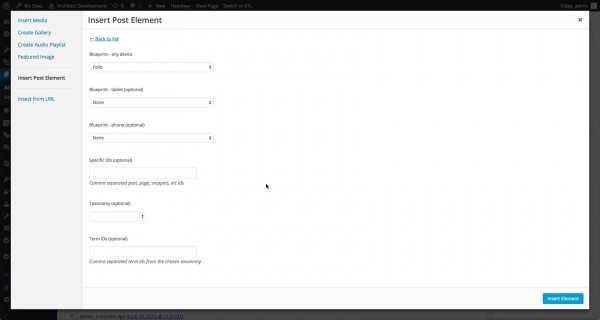
The Shortcake shortcode UI plugin allows developers to have a user interface for their shortcodes. Architect 1.4.7 now supports that too. In a post editor screen, click on Add Media, then Insert Post Element and Architect Blueprint, then select the options required. Just like you can with the Architect Blueprint widget! (You did know there’s an Architect Blueprint widget, didn’t you?!)
For compatibility, it uses a specific shortcode,
Architect 1.4.7 is here and has three cool new features!
Pizazz News

Architect v1.11 with more for Beaver, photographers, advanced users and a Lite version!
Today see the release of Architect v1.11 with three new Beaver Builder modules; enhancements for photographers; multiple methods to display any field from any table; Gutenberg compatibility fixes and the usual plethora of tweaks and fixes.

Architect v1.10 released with better Beaver Builder support and much, much more
Wow! Version 1.10 a big release of Architect with a plethora of enhancements and fixes. This version has a greatly improved Beaver Builder module, filtering by date, support for RSS feeds as a content source,

Pizazz shop is moving to Freemius eCommerce platform
With the imminent release of Architect v1.10, I am moving to the online sales platform provided by Freemius. Previously I was using Easy Digital Downloads. The reason for move is simply Freemius provides more features

Cross grade your Architect licence from the Headway Extend store
With the uncertain future of the Headway Theme, it is important to transfer your Architect licence from the Headway licence system to the Pizazz licence system. Some users are already reporting licences are no longer

Architect 1.8 has better Blueprint editor and responsive options
Architect v1.8 is out now and bring many tweaks and fixes, plus several new features, most notable are an improved and easier Blueprint editor and easier control of titles and content font size responsiveness. Blueprint editor now
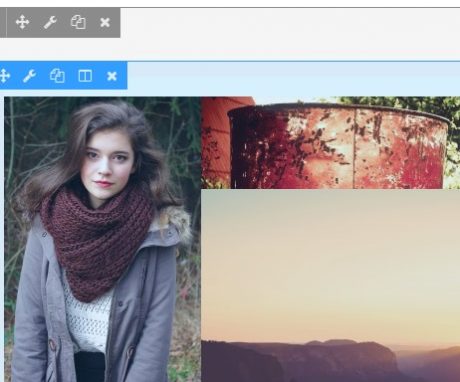
Architect 1.6 is out with Beaver Builder module
For all those who found Architect and Beaver Builder great partners, it’s even easier now with Architect’s own module. New features: Packed masonry and scaled images If you look at that image, you’ll also notice the
. And when you click on the shortcode, it automatically opens the UI editor.
Other changes
- ADDED: Options in custom fields to use the post title or no field (allowing the use of just the prefix and suffix. Useful with links where you want a generic link text)
- ADDED: Category and tag columns to Snippets, Testimonials and Showcases listing screens.
- CHANGED: Added a message to Presets selector to explain “Use styled” won’t be styled if “Use Architect styling” is turned off.
- CHANGED: Installed Presets list on Tools page not shown if empty
- CHANGED: BFI Thumbs options page removed (it is a duplicate of the Refresh Cache in Architect > Options)
- FIXED: Bug where if a WP gallery used in Blueprint content source no longer existed, an error would display
- FIXED: Make Header and Footers option doing nothing!
- FIXED: Panels min width doing nothing!
- FIXED: function name conflict in EDD module
- FIXED: Snippets selector not sortable
- FIXED: Wording of accordions option that controls if it’s open or closed at startup
- FIXED: Problems with Defaults content source not displaying correct content when Overrides enabled
Look for it in the next day or two in your WP admin plugin updates.
